IPTV Smarters Pro auf LG Smart TV installieren
- Home-Menü öffnen
Drücke auf deiner LG-Fernbedienung die Taste Home, um das Hauptmenü zu öffnen. - LG Content Store öffnen
Navigiere zum LG Content Store und öffne diesen. - IPTV Smarters Pro herunterladen
Wähle die Suchfunktion und gib IPTV Smarters Pro ein, um die App zu finden und herunterzuladen.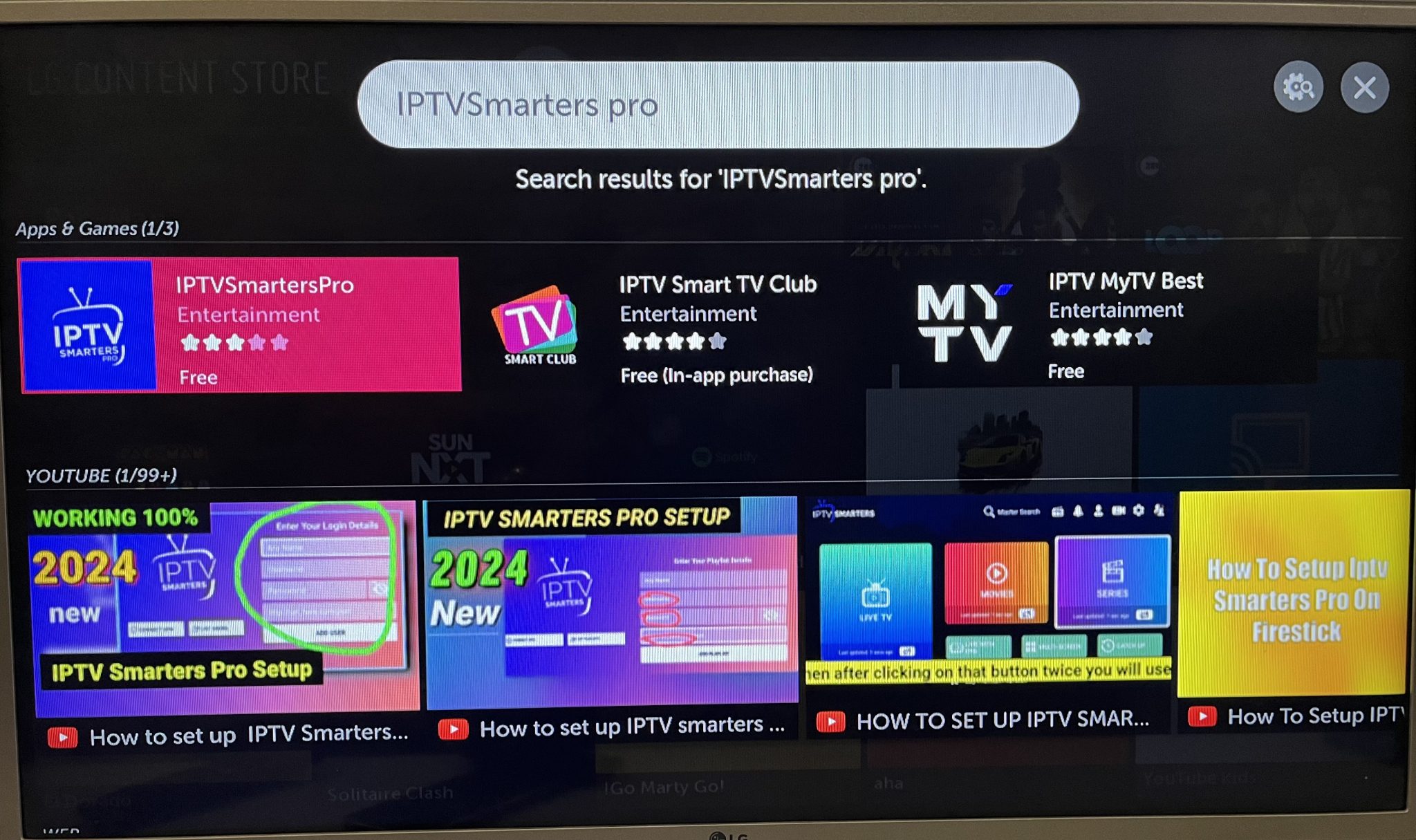
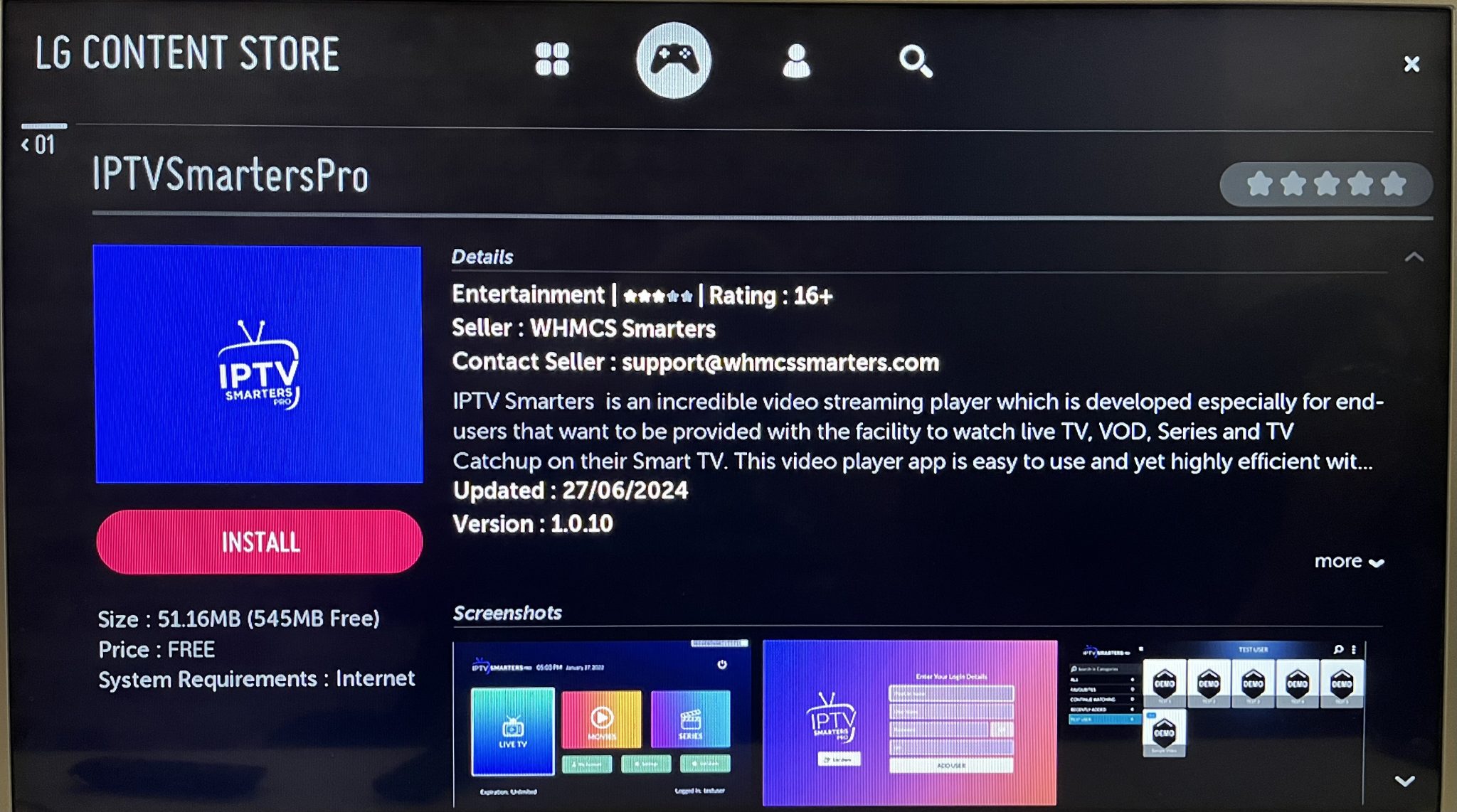
- In der App einloggen
Öffne die Anwendung und logge dich mit deinen Zugangsdaten ein:
• Benutzername
• Passwort
• Portal-URL
Wichtiger Hinweis:
Premium-Funktionen sind auf LG Smart TVs nicht verfügbar.
Premium-Funktionen sind auf LG Smart TVs nicht verfügbar.






